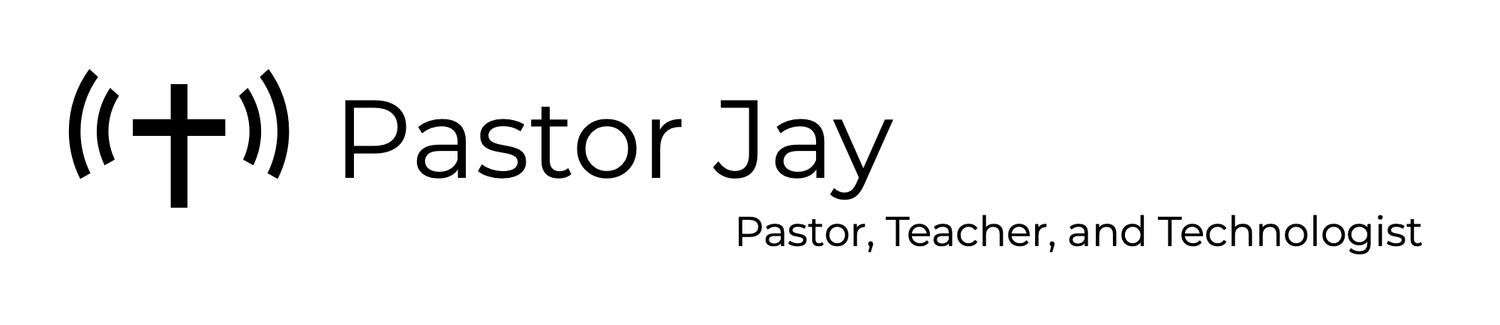You can use our online system for tithing or ordinary giving and special offerings like the annual Christmas Offering. Our online giving system relies on Tithe.ly, a web-based giving platform.
You can also download the mobile app here.
How to Give:
Follow these four simple steps to take advantage of our online giving system:
Click on the "Give Now" button above. A new window will appear.
Click on "Login/Sign Up" on the top right corner of the window. If this is the first time you are using our online giving system, create a new account.
Enter the desired amount of your offering, and select the purpose under "Give to" (e.g. Tithe/Offering, Christmas Offering, etc.).
Complete the remaining information and click on "Give."
How does Tithe.ly work?
Tithe.ly is an online giving platform that allows you to give to The Well Church using your computer, tablet, or smartphone. You can either make a single payment, or set up a recurring payment from your checking account, debit card, or credit card. Each time that you give via Tithe.ly, you will receive a confirmation email from Tithe.ly with the details of the transaction. As long as you have created a Tithe.ly account, your giving history will also be available within the mobile app. Please note that confirmation emails sent by Tithe.ly should not be used for tax purposes; The Well Church will provide you with a separate statement following the end of each year.
All financial information is encrypted and stored by Tithe.ly's banking partner to PCI DSS Level 1 compliant standards. PCI DSS Level 1 compliance is a set of rules stated by credit card companies and audited by an independent third party. It is the highest possible rating one can get in the electronic payment processing industry. Additionally, all transmission to the banking partner and on Tithe.ly's site is via an encrypted 256-bit HTTPS SSL connection.
For more information about TIthe.ly, watch the video below: